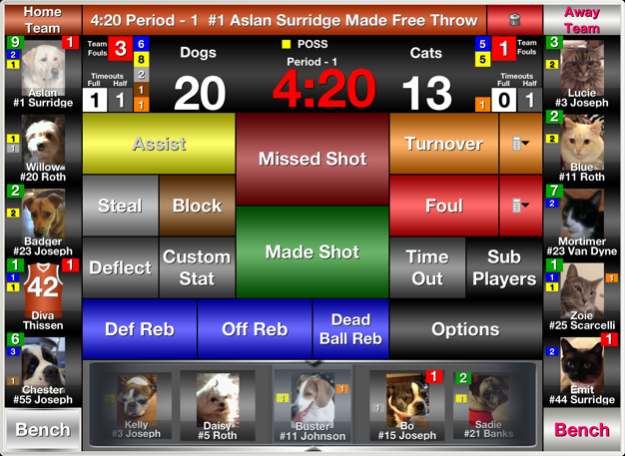iTouchStats Basketball 4.15
Continue to app
Paid Version
Publisher Description
An extensive overhaul of the app is now complete, making a 4.5/5 star app even better! This upgrade is packed with lots of new features and a new interface that supports both portrait and landscape modes.
With iTouchStats Basketball, you are in control over how much data you want to track. The most popular method is to track individual player stats for one team while tracking just the opponent's team stats, as shown in the 1st screen shot. Or you can track individual player stats for both teams, as shown in the 2nd screen shot. Which stats you track for each team is up to you. Even the use of the game clock and shot location tracking are optional.
A unique feature of iTouchStats Basketball is the quick stat icons that appear next to a player's photo or jersey. These icons coordinate with the stat button colors, giving you an easy way to see a player's key stats without needing to leave the main scoring screen. Icons include: Points (Green), Fouls (Red), Turnovers (Orange), Assists (Yellow), Steals (Gray), and Blocks (Brown). By double-tapping on a player, you can get even more stat details including shot charts and shooting percentages.
NEW ▸▸ One of the coolest features added in v4.0 is the team bench that appears at the bottom of the score keeping screen. The bench greatly improves player subbing and also gives you easy access to viewing the stats of the players not in the game. You can even register a stat to a player on the bench if a sub-in was missed.
NEW ▸▸ User Definable Rating System (This system has the ability to give individual values to each stat, allowing a quick easy way for a coach or parent to see how a player performed in a game based on these values.)
NEW ▸▸ User Definable Stat Button (This definable stat button can also be turned off in the game reports.)
NEW ▸▸ Team quick stats are displayed in the scoreboard.
NEW ▸▸ iCloud Data Backups
NEW ▸▸ Half Timeouts have been added as an option.
NEW ▸▸ Running Clock is an added Rules option.
IMPROVED ▸▸ Game and season PDF reports. Not only has the look improved, but you can now choose which stats are displayed on PDF reports. For example, if the game clock is not used and deflections are not tracked, then you can turn these fields off in PDF reports.
IMPROVED ▸▸ Stat viewing options. You can now view a team or player(s) stats by periods. For example, you could use this to compare how your starters did in the 2nd half vs. the 1st half. You could even do this over multiple games!
IMPROVED ▸▸ Season, Team, and Player management. For users who track multiple seasons, you will now only see data relating to your "Default" season, but changing between seasons can be done easily.
▸▸▸▸▸▸▸▸▸▸▸▸▸▸▸▸▸▸▸▸
DETAILED STAT LIST
▸▸▸▸▸▸▸▸▸▸▸▸▸▸▸▸▸▸▸▸
▸ 2-Point, 3-Point, Free Throws, Field Goals (Made, Attempts, and % for each)
▸ Rebounds (Offensive, Defensive, Dead Ball)
▸ Assists
▸ Blocks
▸ Steals
▸ Turnovers (optional Forced or Unforced: Out of Bounds, Lost Ball, Ball Handling, Bad Pass, Back Court, 3 Sec, 5 Sec, 10 Sec, Shot Clock, Other)
▸ Fouls (optional: Offensive, Defensive, Flagrant, Team Technical, Player Technical)
▸ Charges Taken
▸ Deflections
▸ Forced Jump Balls
▸ Efficiency (Stat formula taken from http://www.nba.com/statistics/efficiency.html)
▸ Rating (User Definable Rating System)
▸ Minutes Played
▸ Games (Started, Played)
▸ User Definable Stat Button
▸▸▸▸▸▸▸▸▸▸▸▸▸▸▸▸▸▸▸▸▸▸▸▸▸▸▸▸▸▸▸▸▸▸▸▸▸▸▸▸▸▸▸▸▸▸▸▸▸▸▸▸▸▸▸▸▸▸▸▸▸
View app videos and download sample PDF reports at iTouchStats.com
▸▸▸▸▸▸▸▸▸▸▸▸▸▸▸▸▸▸▸▸▸▸▸▸▸▸▸▸▸▸▸▸▸▸▸▸▸▸▸▸▸▸▸▸▸▸▸▸▸▸▸▸▸▸▸▸▸▸▸▸▸
Dec 9, 2015
Version 4.15
This app has been updated by Apple to display the Apple Watch app icon.
Fixed an iPhone display bug
About iTouchStats Basketball
iTouchStats Basketball is a paid app for iOS published in the Health & Nutrition list of apps, part of Home & Hobby.
The company that develops iTouchStats Basketball is iTouchStats.com. The latest version released by its developer is 4.15.
To install iTouchStats Basketball on your iOS device, just click the green Continue To App button above to start the installation process. The app is listed on our website since 2015-12-09 and was downloaded 3 times. We have already checked if the download link is safe, however for your own protection we recommend that you scan the downloaded app with your antivirus. Your antivirus may detect the iTouchStats Basketball as malware if the download link is broken.
How to install iTouchStats Basketball on your iOS device:
- Click on the Continue To App button on our website. This will redirect you to the App Store.
- Once the iTouchStats Basketball is shown in the iTunes listing of your iOS device, you can start its download and installation. Tap on the GET button to the right of the app to start downloading it.
- If you are not logged-in the iOS appstore app, you'll be prompted for your your Apple ID and/or password.
- After iTouchStats Basketball is downloaded, you'll see an INSTALL button to the right. Tap on it to start the actual installation of the iOS app.
- Once installation is finished you can tap on the OPEN button to start it. Its icon will also be added to your device home screen.